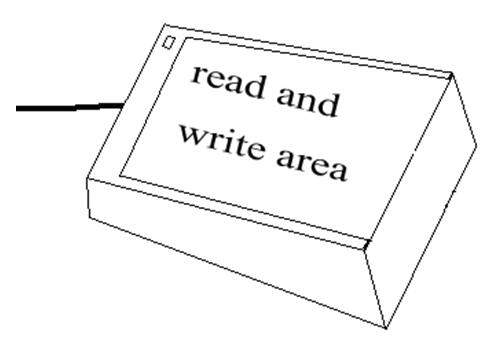HOW TO USE
Place the IC card on
the read and write area of the IC card reader-writer,
then can read and write IC card through software.
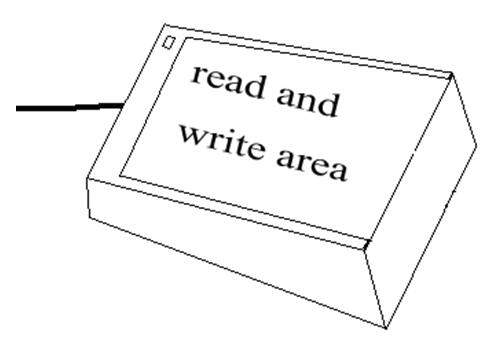
Note:
1. The
indicator light on the IC card reader-writer
is a indicator of power supply. When it connect with computer, it will ring
“di”.
2. Please
insert the USB of the IC card reader-writer
into the computer directly instead of the extension line.
3. When
reading and write the IC card, please place it on the middle of the IC card reader-writer.
4. Please
pay attention on waterproof and moisture-proof of IC card reader-writer.
5. The operation of software
please refers to the help manual of software.
FUNCTIONS
1. It is used to read and write the IC card with the support of software.
2. The relevant information will be displayed on the software, and the user file and records of writing card will be saved in the database of software.
INSTALLATION
1. Install the
USB drive, double click the “PL2303-Driver_XP2K_v204102” icon, it will appear
the interface as below:
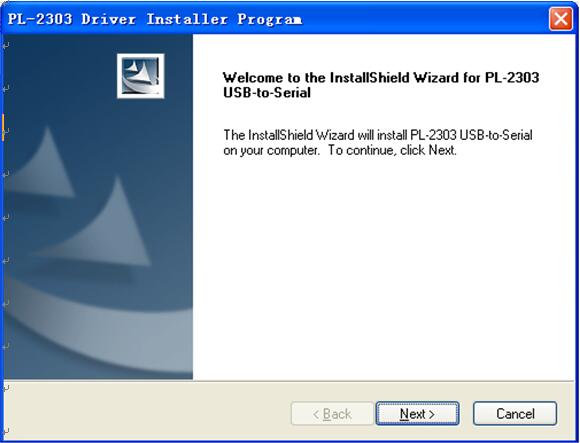
2. Click “next”
to enter the interface as below:
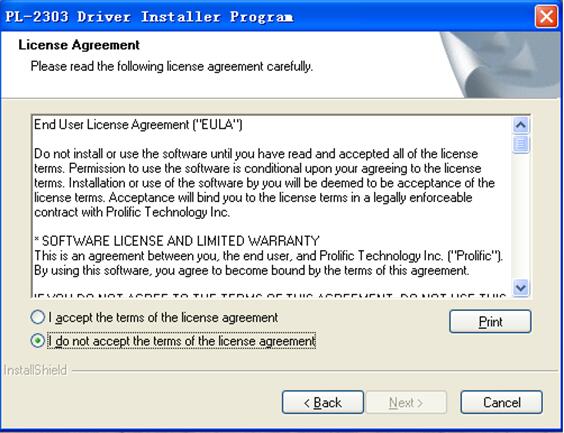
3. Click “I
accept the tems of the license agreement”, then click “next” to finish the
installation.
4. Connect the IC
Card Reader-Writer with computer through USB. Then, the IC Card Reader-Writer
will ring “di” and the green indicator will turn light.
5. Find the COM port of IC card
reader-writer by this way: click the right mouse button of “My Computer” on
desktop, then find “Manage”- “Computer
Management”-“Device
Manager”- “Port”- “Prolific USB-to-serial
Comm Port (COM x).
Note: the x can be
1,2,3,4,5...
 PRODUCTS
PRODUCTS