HOW TO
USE
Smart Prepaid Meter System consists of 4 parts: smart prepaid meter, IC card, IC card reader and writer and software.
It adopts the contactless IC card to store water/gas/heat/electricity volume and monitor the consumption. Customers purchase water/gas/heat/electricity volume at vending points and upload water/gas/heat/electricity volume by swiping his
IC card on the induction area of the installed water/gas/heat/electricity meter inside or outside of home to activate switch, which will open automatically to supply water/gas/heat/electricity.
During the period of water/gas/heat/electricity supply, the built-in microcomputer of water/gas/heat/electricity meter will automatically check and subtract the used water/gas/heat/electricity volume. Water/gas/heat/electricity meter has twice alarm function, when the purchased water/gas/heat/electricity volume reaches to alarm volume, water/gas/heat/electricity meter will close valve and stop water/gas/heat/electricity supply. Customer can resume water/gas/heat/electricity supply by swiping his IC card on water/gas/heat/electricity meter. When the remains also are used up, water/gas/heat/electricity meter will stop water/gas/heat/electricity supply completely and the customer needs to charge his IC card again.
FUNCTIONS
1. Credit transfer, configuration, tariffs,
tamper reset and data feedback for IC card
2. Network charge or independent vending
points
3. Adjustable free basic water-daily or
monthly (optional)
4. Valve status-open/close
5. Tariff status (optional)
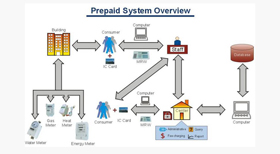
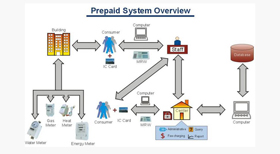
INSTALLATION
Outline of Installation and Configuration
When software work as network version, there shall be one computer at the office installed SQL Server 2000 and software at the same time, it works as a Server. Other computers, which work as Client-side, only need install the software.
When software work as Stand-alone version, then it shall installed SQL Server 2000 and software at the same time.
Requirement for the system:
(1) Server
Supporting operation system:Microsoft Windows 98; Microsoft Windows Me;Microsoft Windows 2000; Microsoft Windows NT 4.0 (SP5 or higher version); Professional Version of Microsoft Windows XP (SP2) or higher version; Microsoft Windows Server 2003;
Hardware mini requirement: 1GHzCPU, 256MBRAM, 800x600 displayer, 4200RPM hard disk;
Proposal configuration: 2GHzCPU, 1024MBRAM, 1280x1024 displayer, 7200RPM hard disk; There shall be 2GB of free hard disk space on the install drive.
(2) Client-side
Supporting operation system: Microsoft Windows 9x/Me/NT/2000; Microsoft Windows XP; Microsoft Windows Server 2003;
Hardware mini requirement: 1GHzCPU, 256MBRAM, 800x600 displayer, 4200RPM hard disk;
Proposal configuration: 2GHzCPU,1024MBRAM, 1280x1024 displayer, 7200RPM hard disk;There shall be 100MB of free hard disk space on the install drive.
Installation instruction of the Server-side when using for network charge
When working as network version, the computer is used as Server needs to install personal edition of SQL Server 2000 (or higher version) and software.
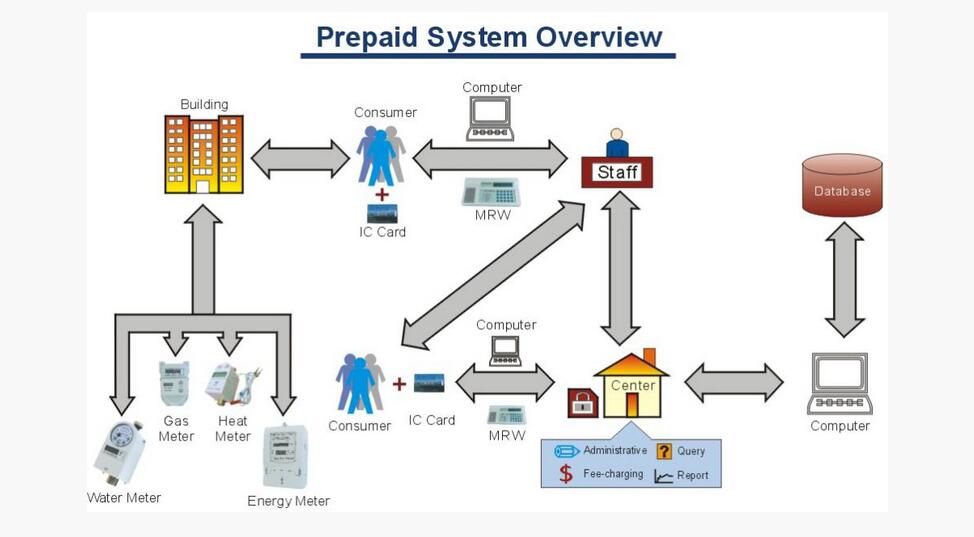
 PRODUCTS
PRODUCTS